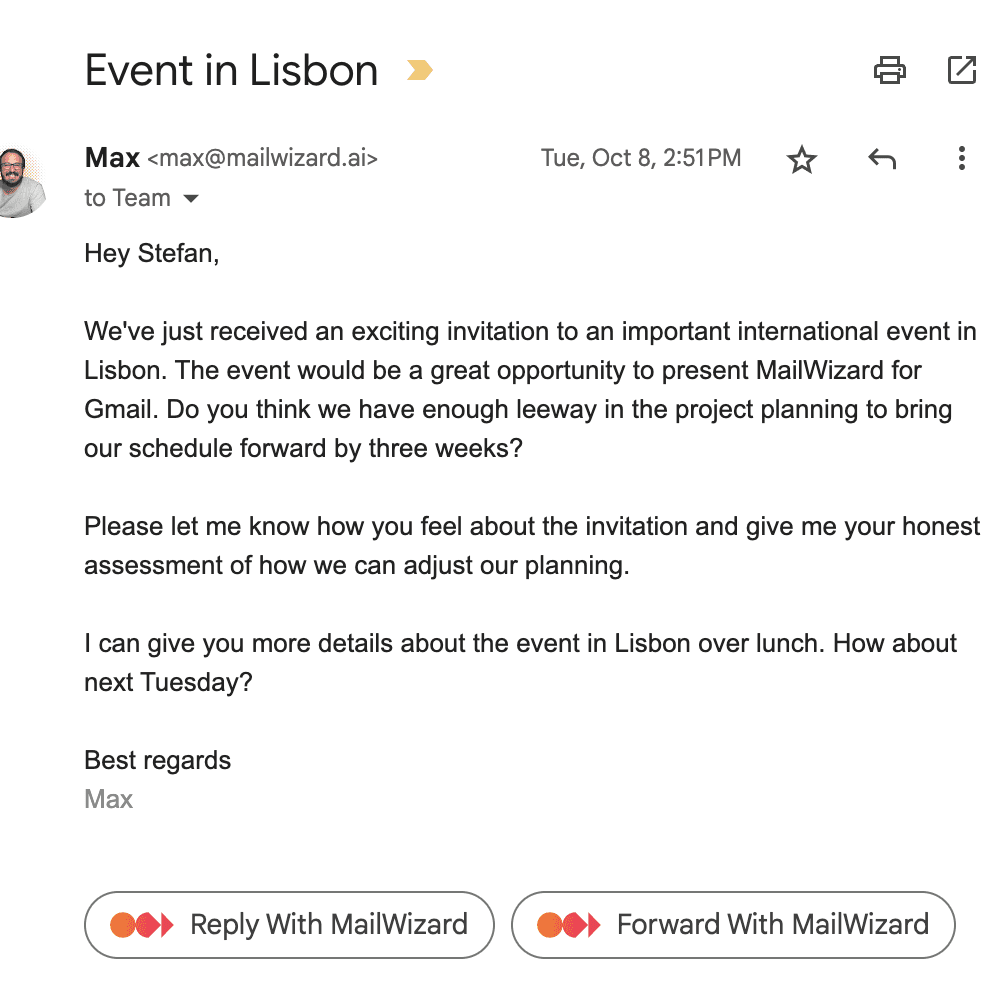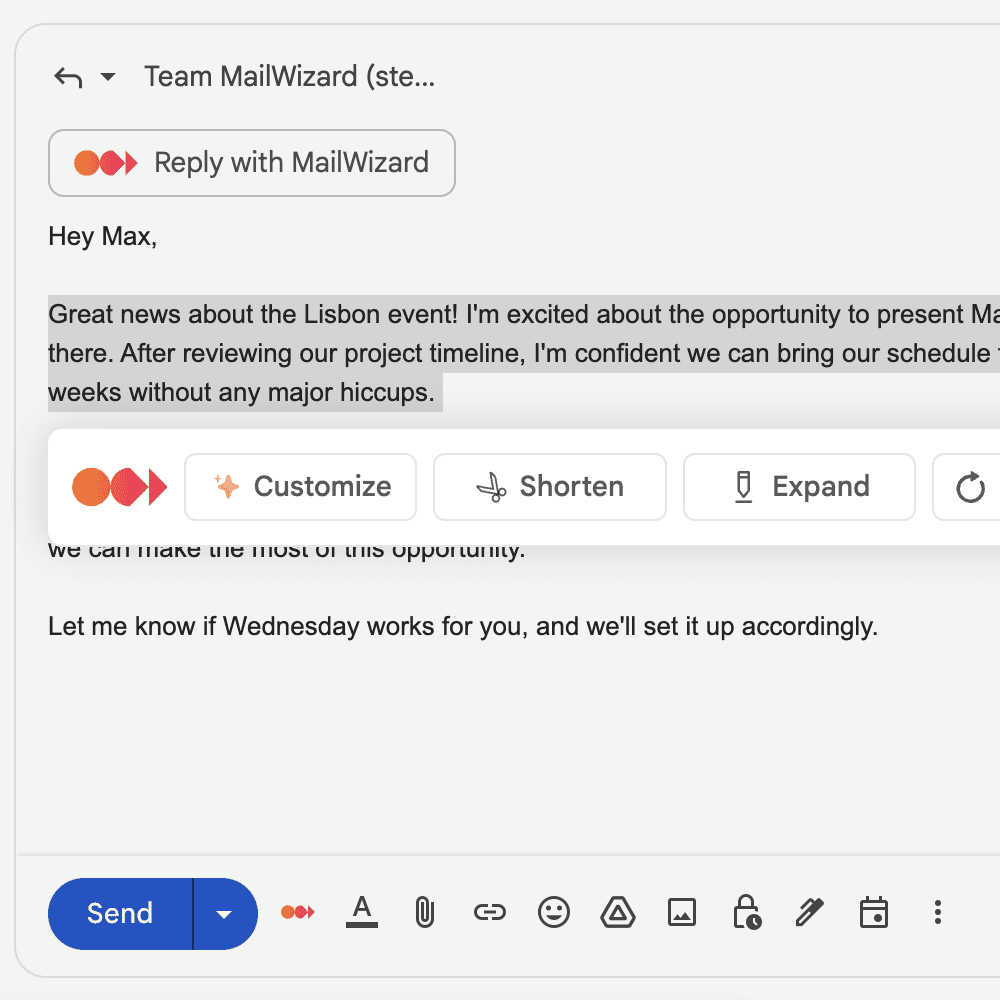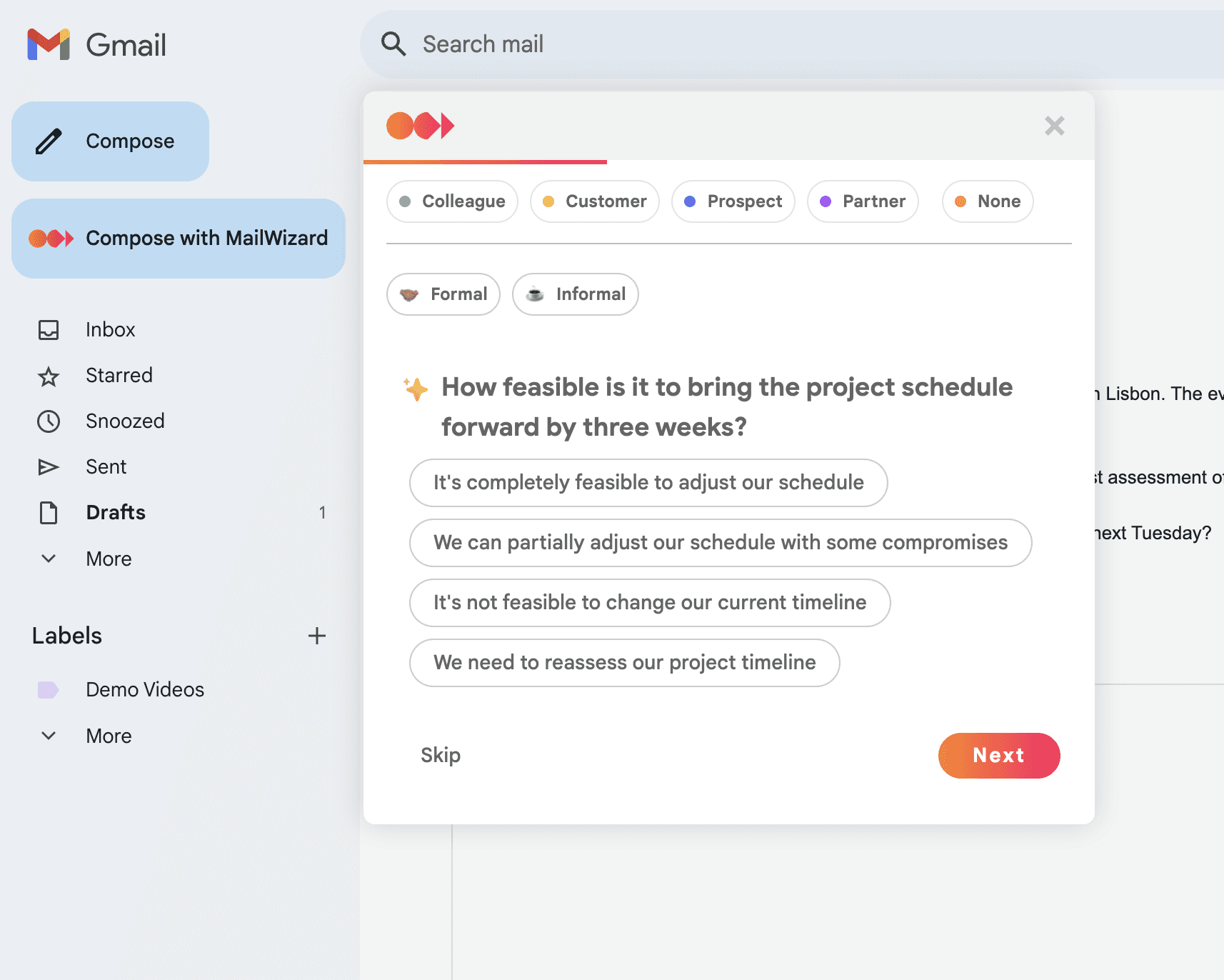Your New Email Tools
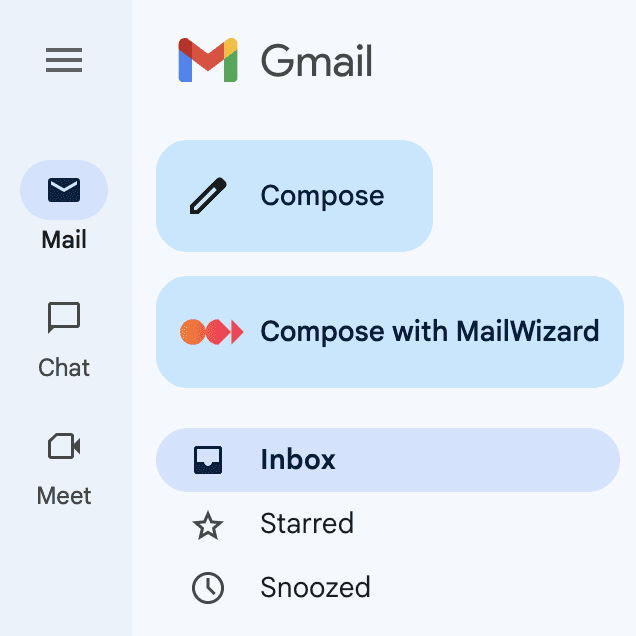
Write New Emails
Click the "Compose with MailWizard" button next to Gmail's compose button. Answer a few quick questions, and we'll craft the perfect email for you.
Reply & Forward
Use our "Reply with MailWizard" or "Forward with MailWizard" buttons for quick, contextual responses that hit the right tone every time.
Perfect Any Email
Write Your First Email 🚀
Never struggle with email writing again. Every message you send will be clear, professional, and perfectly crafted.